New to Firedancer? Unlock Solana Staking Success
A Step-by-Step Guide to Validator Optimization with Chainflow
In the dynamic world of PoS networks, efficiency and transparency are paramount, especially for Solana validators contributing to the network's decentralization. Understanding the intricate processes of a validator can be complex, but with tools like Firedancer's user interface, the veil is lifted, offering unprecedented insights into transaction flow, CPU utilization, and overall validator health. This article explores Firedancer's capabilities and how it empowers you to maximize your staking rewards on the Solana blockchain.
Why Firedancer Matters for Solana Validators
Operating a Solana validator means managing a high-performance system that processes a massive volume of transactions. Traditional monitoring tools often fall short in providing the granular detail needed to identify bottlenecks and optimize performance. This is where Firedancer steps in. It provides a comprehensive, real-time view of your validator's operations, transforming abstract data into actionable insights.
Firedancer was designed by Jump Crypto with a clear purpose: to educate operators and reveal critical aspects of validator performance that are often obscured. When running a high-performance application like a Solana validator, understanding its interaction with the operating system, memory usage, and CPU allocation is crucial. Firedancer's interface provides this visibility, highlighting key metrics and surfacing areas for improvement. This prioritization from the outset underscores its importance in the Solana ecosystem.
Diving Deep: Key Features of the Firedancer UI
The Firedancer UI presents information through several key tabs, each offering unique perspectives on your validator's activity.
1. Overview Tab and the TPU Waterfall: The Heartbeat of Your Validator
The Overview tab is your validator's pulse. It provides a real-time visualization of transaction processing, often referred to as the TPU (Transaction Processing Unit) waterfall. This feature helps you understand the lifecycle of a transaction from arrival at the validator to its potential inclusion in a block.

Imagine a heart monitor: if the numbers aren't changing, or the chain isn't progressing, it's a strong indication of a problem. The TPU waterfall allows you to:
- Monitor Transaction Flow: See how transactions move through the system, identifying if they are being dropped due to malformation, being duplicates, or failing to resolve.
- Identify Bottlenecks: Easily spot if your system is "too slow" for the incoming transaction volume, indicated by clear messages within the UI. This is critical for maintaining high throughput and maximizing staking rewards.
- Optimize CPU Allocation: For example, transaction verification is a CPU-intensive task. Firedancer allows you to see how busy your CPU cores are for verification and identify if more resources need to be assigned to prevent dropping valuable transactions (which can cost a validator in fees).
2. Leader Schedule: Ensuring Consistent Block Production
The Leader Schedule tab provides a detailed view of your validator's participation in block production. A Solana validator operates in two primary modes: replaying blocks produced by other leaders to ensure validity and agreement, and actively producing new blocks when it's their turn to be the leader.
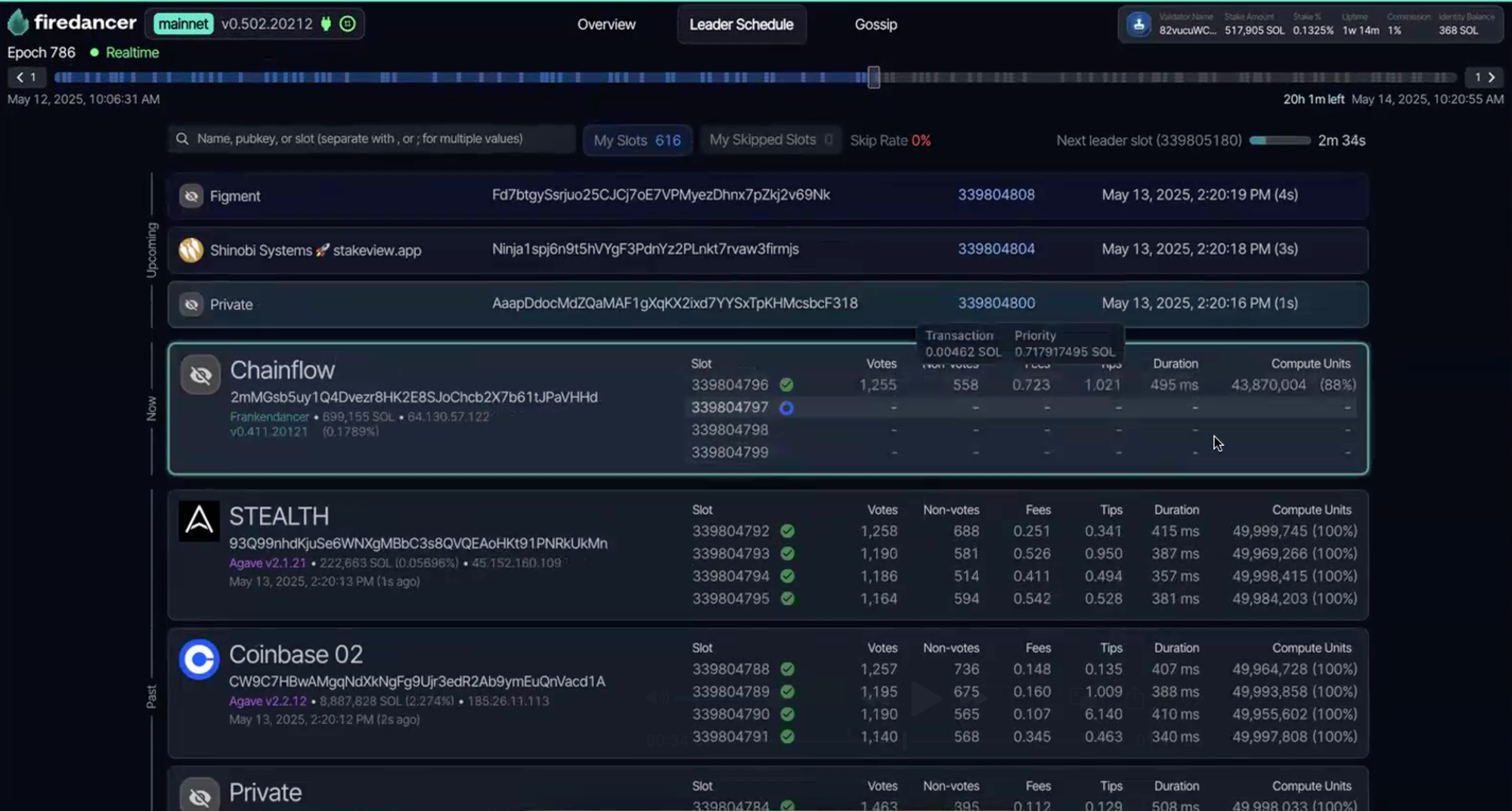
This tab allows you to:
- Track Leader Performance: Observe how effectively your validator produces blocks during its assigned leader slots.
- Monitor Block Latency: Understand potential delays in block production due to factors like leader handoff or slow Proof of History (PoH) hashing. Consistently long blocks might indicate a need for a faster CPU.
- Analyze Skipped Slots: If your node falls behind (e.g., after a restart), Firedancer clearly shows skipped leader slots, indicating when your validator doesn't even attempt to produce a block because it knows it's out of sync.
3. Gossip Tab: Network Connectivity at a Glance
While not extensively detailed in the provided script, the Gossip tab is crucial for understanding your validator's network connectivity. It shows the health and communication between your validator and other nodes in the decentralized Solana network.
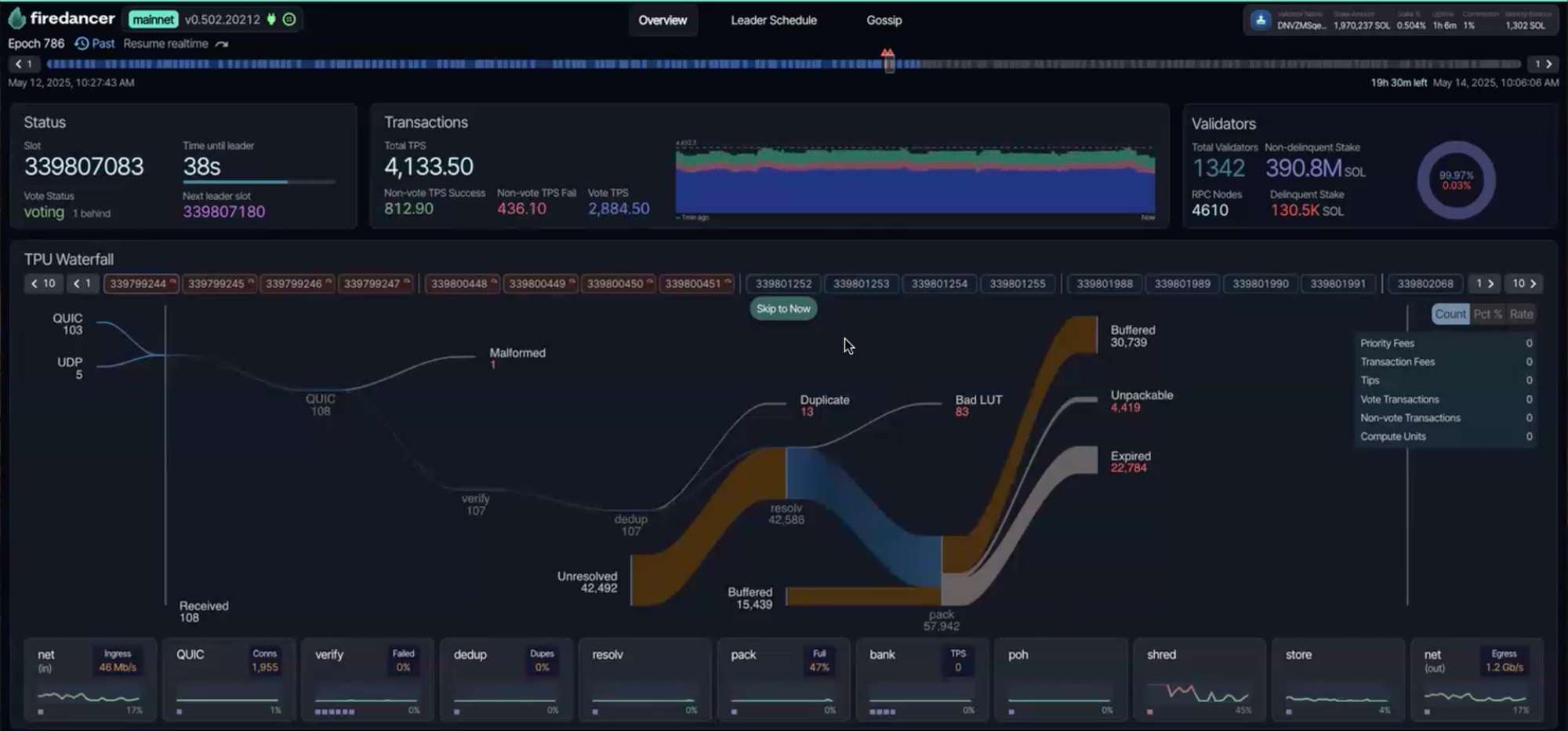
Maximizing Your Solana Staking with Chainflow
Chainflow is dedicated to providing robust and reliable Solana staking services. By leveraging advanced tools like Firedancer, we ensure our validators are operating at peak efficiency, minimizing skipped slots and maximizing the rewards for our stakers. We believe in transparency and providing our community with the best possible staking experience.
When you stake $SOL with Chainflow, you're not just earning rewards; you're supporting a highly optimized and meticulously monitored validator that contributes to the overall health and decentralization of the Solana blockchain.
At chainflow, we embrace such innovations to provide superior Solana staking services. Join us to stake $SOL and be part of a robust and decentralized future, maximizing your rewards with a partner committed to excellence.

